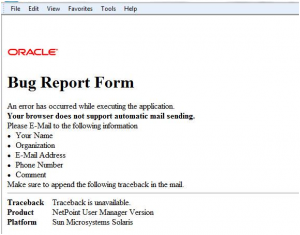Hi All,
Today I would like to share the issue which I faced.
Problem Description: In Oracle Access Manager 10g (10.1.4.3), getting below issue when I tried to click tab’s under identity/access console.
Cause: In Oracle Access Manager 10g (10.1.4.3), Traceback reporting in the Bug Report Form and Stylesheet Error Report Form is disabled by default. These pages display only the message “Traceback is unavailable.” in the Traceback field. However, oblogs reflect the entire Traceback.
Note: Oracle recommends that traceback functionality remains disabled. Enabled only if there is a problem that is causing Bug Report Form and Stylesheet Error Report Form events.
How to enable:
For Identity Server:
1. Open Identity Server globalparams.xml file in the following path:
Eg: IdentityServer_install_dir\identity\oblix\apps\common\bin\globalparams.xml
2. Add the EnableTraceback parameter with the value set to true, and save the file.
<SimpleList>
<NameValPair ParamName=”EnableTraceback” Value=”true”></NameValPair>
</SimpleList>
3. Restart the Identity Server.
4. Repeat steps 1 through 2 for each Identity Server in your deployment.
For Access Server:
1. Open the Policy Manager globalparams.xml file in the following path:
Eg: PolicyMsanager_install_dir\access\oblix\apps\common\bin\globalparams.xml
2. Add the EnableTraceback parameter with the value set to true, and save the file.
<SimpleList>
<NameValPair ParamName=”EnableTraceback” Value=”true”></NameValPair>
</SimpleList>
3. Restart the Policy Manager Web server.
4. Repeat steps 1 through 2 for each Policy Manager in your deployment.